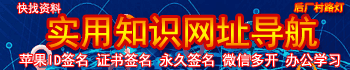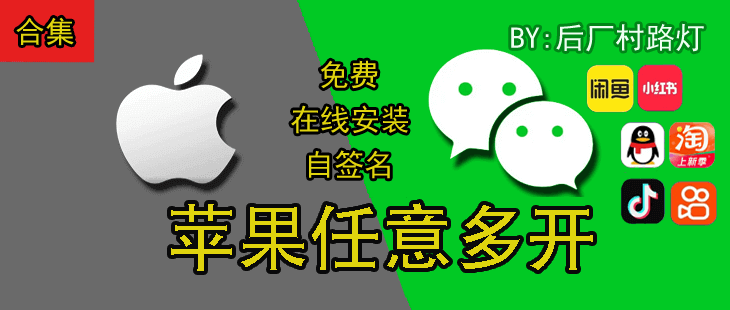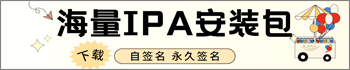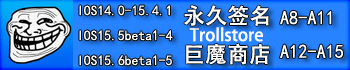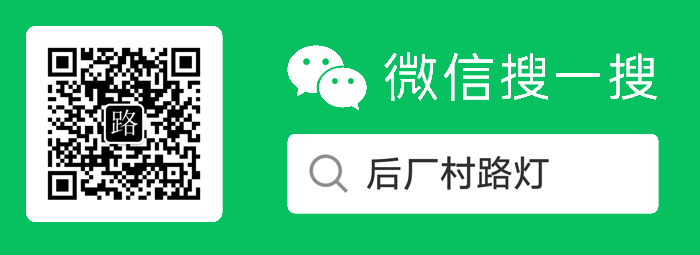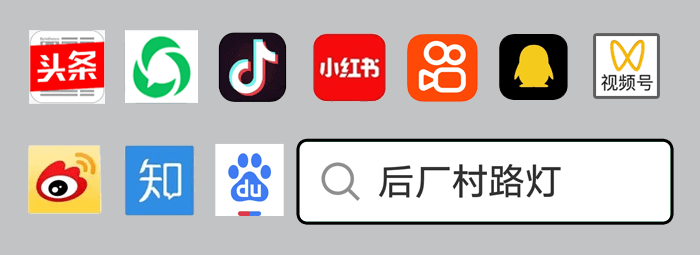注意!!!⚠️!!!
要先禁用设备,不勾选设备!会把禁用的设备删掉!
1.设备中提示:
Before adding new devices, make sure your device list is updated for the new membership year. You have the option to remove devices from your list.
在添加新设备之前,请确保您的设备列表已针对新的会员年度进行了更新。您可以选择从列表中删除设备。
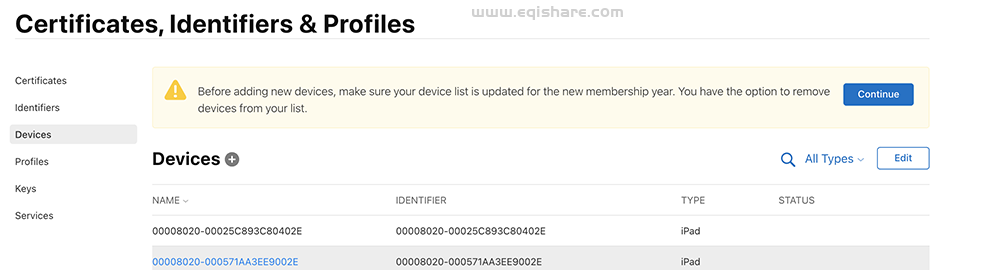
2.Update your device list.
Now that you've started a new membership year, make sure your device list is up to date. Once you complete this process, new devices can be added.
Select the devices you'd like to keep for this membership year and deselect the devices you'd like to remove. Only your currently enabled devices are shown and all previously disabled devices will be removed automatically. To keep a previously disabled device, visit the All Devices page, enable the devices you'd like to keep, and return to this page.
现在您已经开始了新的会员年,请确保您的设备列表是最新的。一旦完成此过程,就可以添加新设备。
选择您要在本会员年度保留的设备,然后取消选择要删除的设备。只显示您当前启用的设备,所有以前禁用的设备都将自动删除。要保留以前禁用的设备,请访问“所有设备”页面,启用要保留的设备,然后返回此页面。
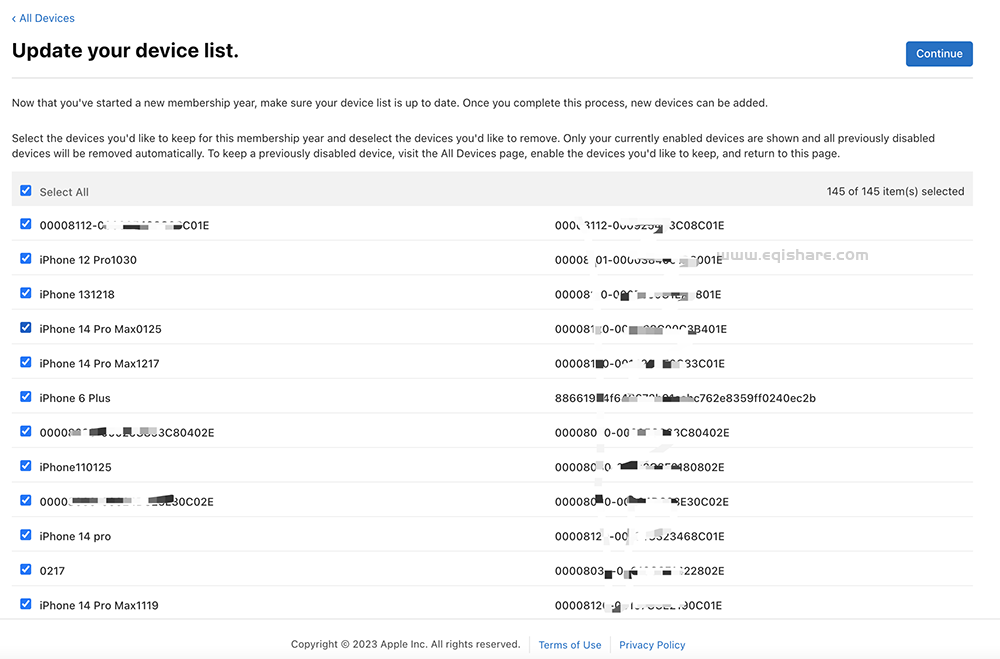
3.Confirm your devices and reset.
Review and confirm the devices you have selected.
You currently have the following number of devices available for registration. This count will update once you complete the reset process.
查看并确认您选择的设备。
您当前有以下数量的设备可供注册。此计数将在您完成重置过程后更新。
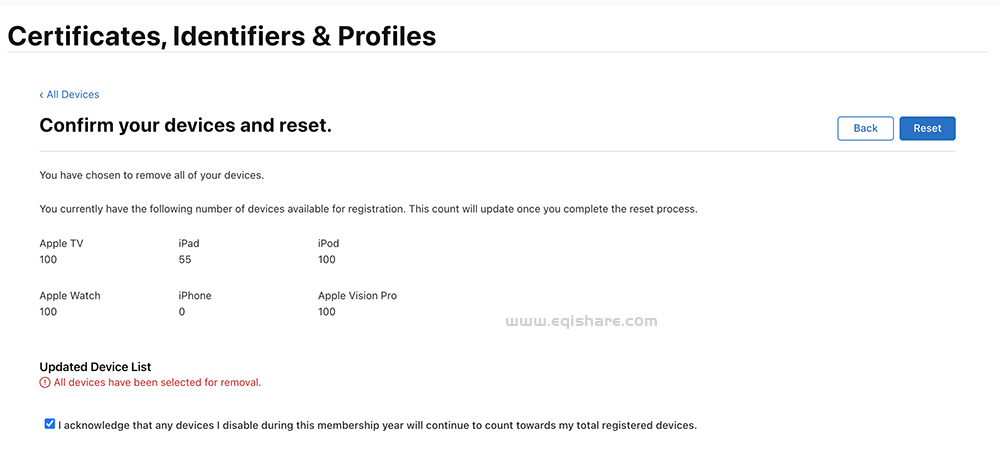
4.点 reset 即可。
视频地址:https://www.bilibili.com/video/BV17GWtzHEdo/?vd_source=5e8780e261e394c27c72c7925d715037
操作错误/设备已经满了,可以发贴,发工单重置!!!!!
参考:文章